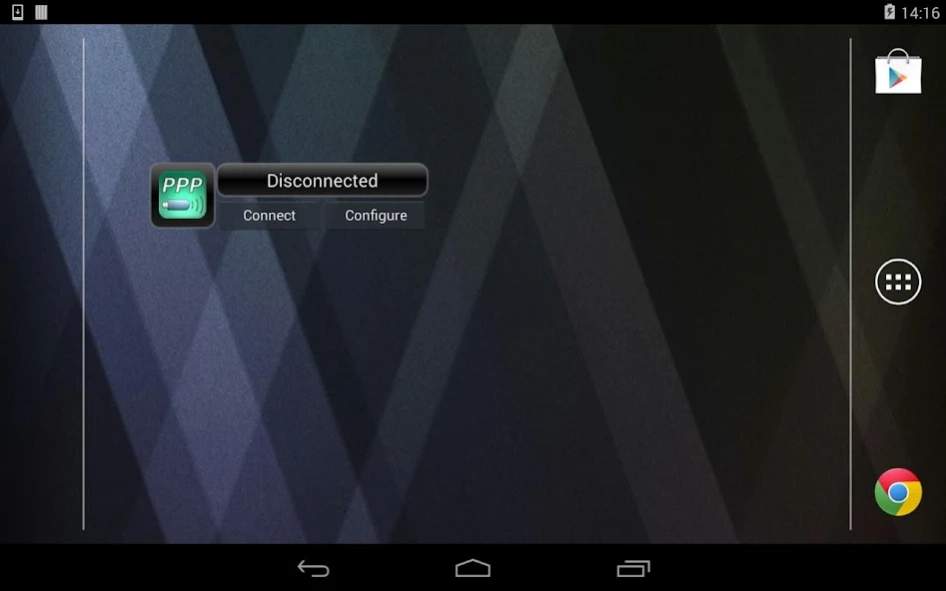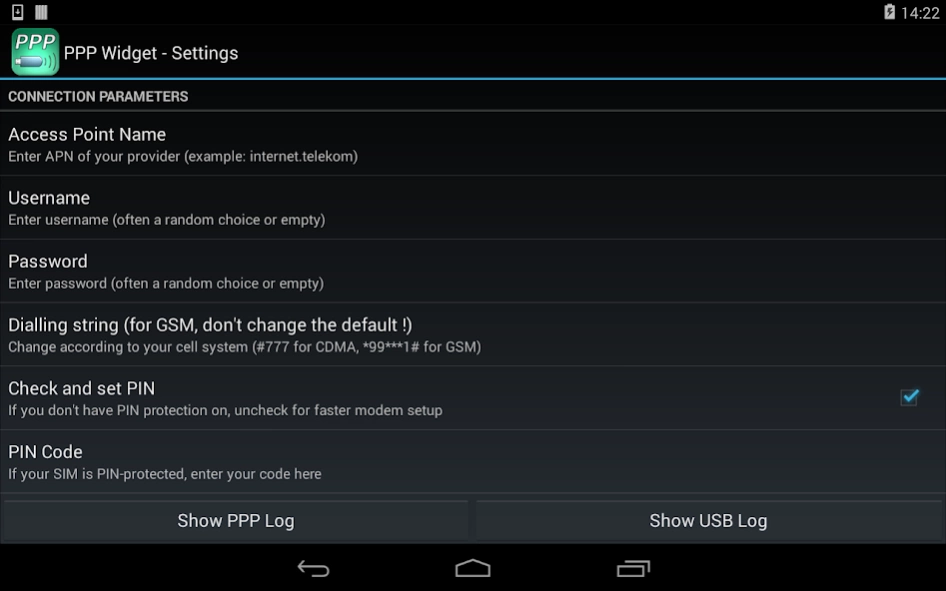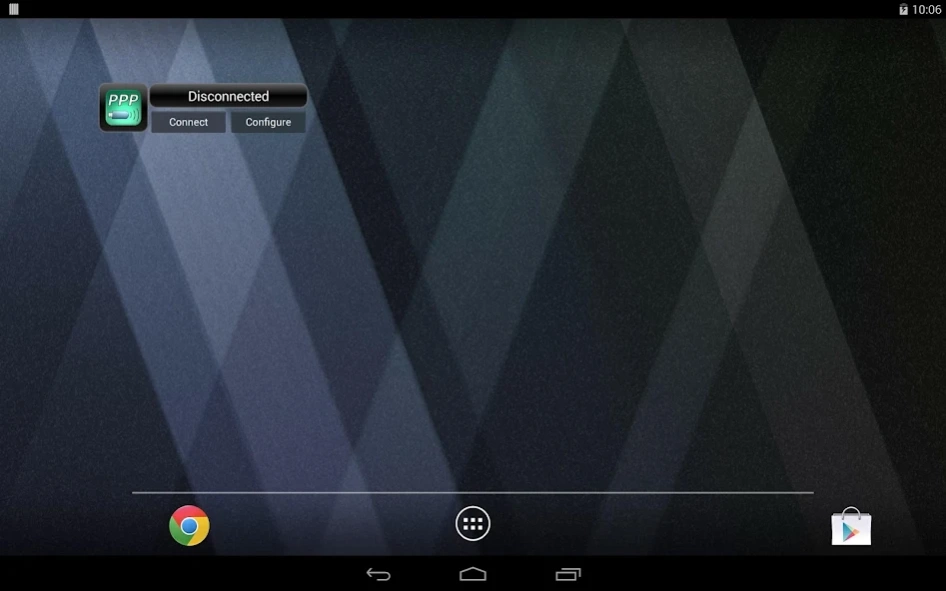PPP Widget (discontinued) 1.3.6
Free Version
Publisher Description
PPP Widget (discontinued) - Use your 3G modem stick on your Wifi-only tablet. For Lollipop get PPP Widget 2!
This app will not receive any further development. Moving to PPP Widget 2 is suggested, it runs on Lollipop too (Android 5.0 and 5.1).
Use your 3G modem stick or your modem-enabled phone with your Android tablet's USB host for Internet access - even if it is Wifi-only. There is no guarantee that all device combinations are working - READ and UNDERSTAND the requirements below !
If you get the "No driver" message, this is not the fault of PPP Widget. See the
FAQs at the developer's website (http://www.draisberghof.de/android/pppwidget.html). Again - move to PPP Widget 2.
Requirements:
- Needs root access (with "Superuser" or "SuperSU" app)
- Needs USB host function (an OTG adapter in most cases)
- Needs a powered USB hub (unless your device has plenty of power)
- Some devices (e.g. Samsung) need additional kernel drivers
- Your modem must provide serial ports and use the standard PPP protocol
This app is free. No ads. No data gathering.
Warning: again, there is no guarantee that every Android/modem combo will work. Don't blame me, I can test only few devices!
If your combination does not work, help with improvement. Don't just complain in a short comment. See app webpage for feedback options.
Details:
This widget is a frontend for the PPP daemon which enables Internet access over almost any USB device with modem capabilities, including mobile phones.
For 3G sticks, the usb_modeswitch tool is included to bring them into modem mode, in most cases fully automatic.
Even if this app needs root access for device preparation and building the connection, it does NOT alter any system files!
About PPP Widget (discontinued)
PPP Widget (discontinued) is a free app for Android published in the Telephony list of apps, part of Communications.
The company that develops PPP Widget (discontinued) is Josua Dietze. The latest version released by its developer is 1.3.6. This app was rated by 16 users of our site and has an average rating of 2.6.
To install PPP Widget (discontinued) on your Android device, just click the green Continue To App button above to start the installation process. The app is listed on our website since 2014-06-02 and was downloaded 4,363 times. We have already checked if the download link is safe, however for your own protection we recommend that you scan the downloaded app with your antivirus. Your antivirus may detect the PPP Widget (discontinued) as malware as malware if the download link to de.draisberghof.pppwidget is broken.
How to install PPP Widget (discontinued) on your Android device:
- Click on the Continue To App button on our website. This will redirect you to Google Play.
- Once the PPP Widget (discontinued) is shown in the Google Play listing of your Android device, you can start its download and installation. Tap on the Install button located below the search bar and to the right of the app icon.
- A pop-up window with the permissions required by PPP Widget (discontinued) will be shown. Click on Accept to continue the process.
- PPP Widget (discontinued) will be downloaded onto your device, displaying a progress. Once the download completes, the installation will start and you'll get a notification after the installation is finished.